The game our group has been working on since January is supposed to be done on the 16th of this month. That’s seven days from now. We passed the Beta presentation of our game earlier this week and now shifted focus on our final milestone; the final version of the game.
The Beta version by definition had to be feature complete. It means we had to have everything we wanted to include to the game implemented in some way. We were allowed to use placeholders and do “polishing” on the current game but no new features was to be implemented. For me as a manager, it meant that every member now had a chance to redo or improve anything they have previously created for the game. The best way to make this happen in my opinion was to let everyone work on what they wanted (as long as it was within the set frame of the game of course) and where they wanted. However, I encourage the team to work together and I try to work in the F-building when possible myself. Many of our group members had great ideas and everyone had something to work on prior to the planning so I felt this was the way to go.
The entire group can make changes up to the evening of the 15th. That is one day prior to the deadline set by the university. I do not want any last minute changes to happen and possibly break the game before the hand-in so the group agreed to this solution; our programmer will have the final version of the game one evening before it’s due and no one touches the game after that, at all. The essential termination phase has to happen.
For me personally that meant doing a final mix of the music and sounds. Our designer and programmer have gone way beyond my knowledge of programming and Unity in general that I focus on what I know. I do not want to break the game.
I started off by creating an “Audio Mixer” in Unity: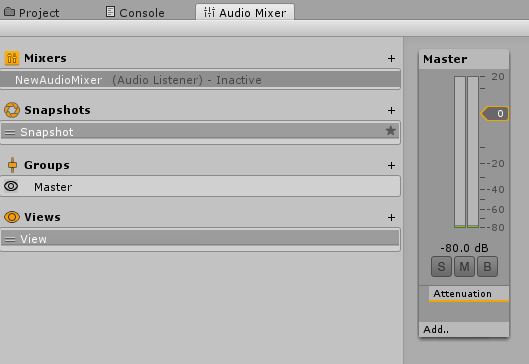
I then routed all of the music and sounds through the mixer:
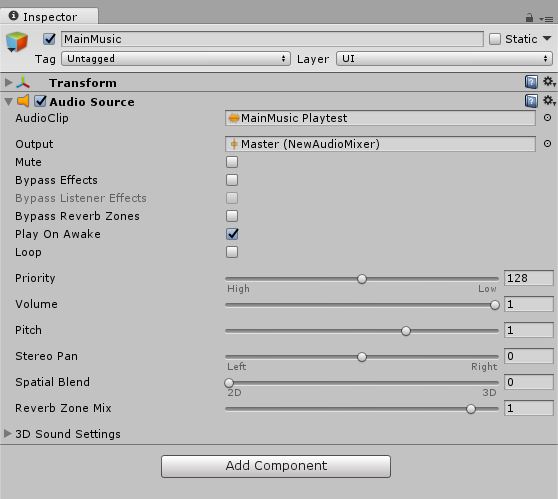
I then created channels for the different sounds and music:
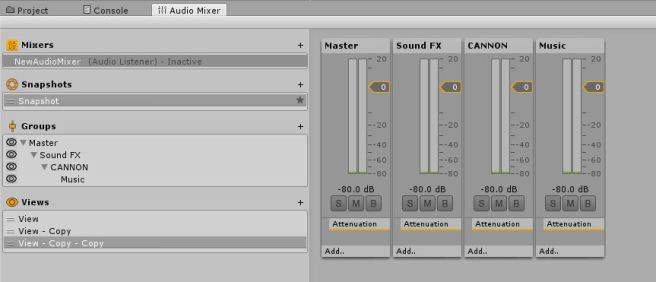
It began to look like a normal view of a mixer table in any regular DAW. Now it’s possible to do changes to the sounds directly in Unity. I prefer to use my own software for it but I’m the only group member who has the set software. Also, it is much more neat than to have a massive folder of sounds all going to different outputs.
I mixed all of the music and sound FX to work in a together before implementing them to Unity. That’s the luxury we get by creating the audio “in house”. Volume levels however, is often a preference the player wants to set by themselves. It is now easy to implement to our settings menu as the sliders of the mixer table can be placed directly in the game. Oh the wonders of Unity.
-Mikael

Hello,
From reading the blog it is pretty clear what, why and how it’s done. It’s all the more clear to me as I’ve worked on the mixers in our project as well and I understand what you’re talking about.
There is however room for improvement in the how part for someone that has not done it before. You could use highlighting to better show how it was done. As an example the output section on the second image could have been highlighted to make it immediately clear to the reader where the work was done. The same can be done with the different channels for sound and music. Why was it done with one master group that has multiple sub mixers to it (I know why since I’ve done it the same but it would be good for someone that hasn’t done it to know as well)
One other improvement could be when you mentioned making audio in house. For a new reader that for some reason would start reading your blog with this post, it’s new information. You could refer to one of your previous blog posts and they would be able to find more about the audio that was made in house, if they are curious about it. It’s a very small improvement possibility but one nonetheless.
One other mention that could have been quickly explained is “DAW”. Any quick follow-up explanation works. For someone with little experience with audio they might have no idea what it is which is why I would say it’s best to just give the reader a short and concise explanation to what it is.
One last matter would be the ending where you mention that it is easy to implement in the settings menu. It’s more for me personally as I am curious how that is done due to having to do that in code in our game. It could help with understanding why this was done like it was even further.
Overall a clear and concise blog post.
Good job and good luck with your project!
LikeLike